「チュートリアル/en」の版間の差分
(ページの作成:「When you exit the initial spawn building, you will see a building like this in front of you. The tree plantation is on the left, and the entrance gate for resource world is on the right. なし|サムネイル|500x500ピクセル」) |
(ページの作成:「Once you have a job, it's time to go to resource world and collect resources to prepare the foundation for your life.」) |
||
| 1行目: | 1行目: | ||
==premise== | ==premise== | ||
*MinecraftJavaEdition 1.9~1.20.2 | *MinecraftJavaEdition 1.9~1.20.2 | ||
| 15行目: | 14行目: | ||
3. Enter <strong>mc.pkkis.com</strong> in <strong>Server Address</strong>, and <strong>Server Name</strong> can be anything. <br> | 3. Enter <strong>mc.pkkis.com</strong> in <strong>Server Address</strong>, and <strong>Server Name</strong> can be anything. <br> | ||
<br> | <br> | ||
4.If you enter it like this, it will be a success. </strong>Additional note: The tutorial is now ``''obsolete''''. You will first enter the authentication room, so please authenticate from '''[入り方#認証方法|Authentication method]]'''. | 4.If you enter it like this, it will be a success. </strong>Additional note: The tutorial is now ``''obsolete''''. You will first enter the authentication room, so please authenticate from '''[[入り方#認証方法|Authentication method]]'''. | ||
===BedrockEdition=== | ===BedrockEdition=== | ||
| 33行目: | 31行目: | ||
5.Insert it like this and you're done. P.S.: The tutorial is now ``''obsolete''''. You will first enter the authentication room, so please authenticate from '''[[入り方#認証方法|Authentication method]]'''. | 5.Insert it like this and you're done. P.S.: The tutorial is now ``''obsolete''''. You will first enter the authentication room, so please authenticate from '''[[入り方#認証方法|Authentication method]]'''. | ||
===How to certification=== | |||
The authentication method is written at the bottom of [[Rules]]. Please be sure to read the [[Rules]] before authenticating. | |||
==Tutorial== | ==Tutorial== | ||
2023年11月12日 (日) 00:54時点における最新版
premise
- MinecraftJavaEdition 1.9~1.20.2
- BedrockEdition(newest)
How to join?
Java edition

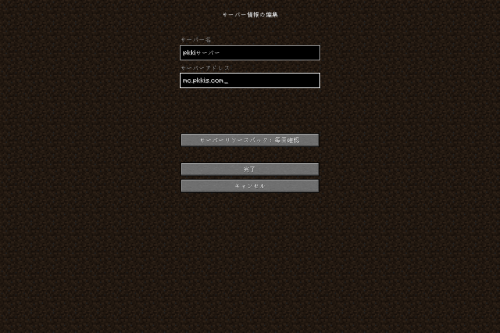

1. First openMinecraft 1.20.1
2.Click Multiplayer and click Add Server.
3. Enter mc.pkkis.com in Server Address, and Server Name can be anything.
4.If you enter it like this, it will be a success. Additional note: The tutorial is now ``obsolete''. You will first enter the authentication room, so please authenticate from Authentication method.
BedrockEdition




1. First open Minecraft.
2. Once opened, press Play.
3.Press Add Server from Server.
4.Server name can be anything. Server address should be mc.pkkis.com. Port 19132 is OK.
5.Insert it like this and you're done. P.S.: The tutorial is now ``obsolete''. You will first enter the authentication room, so please authenticate from Authentication method.
How to certification
The authentication method is written at the bottom of Rules. Please be sure to read the Rules before authenticating.
Tutorial

Once you enter the server and successfully authenticate, you will be tpped to a location like this.
Please check the rules carefully and proceed to the end.

When you go to the back, you will see a server owner skin like the one in the image? Please right click or tap on this.

Then you can come to the main survival mackerel.

First, open your inventory and right-click the menu in the top left.
- If you are using the Bedrock version, enter /q in chat.
When you open the menu, you will see a screen like this, so click on Daily Rewards. (Tap)
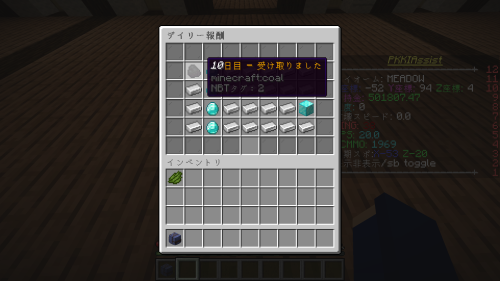
When the screen for receiving daily rewards appears, collect today's rewards.
You can receive money that can be used in enchanted bottles and the server.
A luxurious reward on the 30th...? (It will be reset if you do not receive it for even one day)

Once you have received your daily reward, select your occupation from the menu.
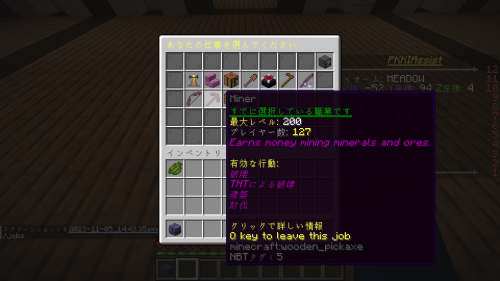
There are various types of occupations, and you can have up to 6 occupations.
By joining a profession, you will be able to receive money if you behave in a way that suits that profession.

Once you have a job, it's time to go to resource world and collect resources to prepare the foundation for your life.
When you exit the initial spawn building, you will see a building like this in front of you. The tree plantation is on the left, and the entrance gate for resource world is on the right.

Head to the building on the right where you'll find a chest like this one.
You need to purchase a ticket to enter Resource world.
You can purchase tickets by left-clicking (tap) on the chest and entering the number you want to purchase in chat.
This also applies to other chest shops
After purchasing a ticket, step on the pressure sensitive plate while holding the ticket in your hand.
Once you can get inside, you can step on the pressure-sensitive plate in the back and go to the resource world.

Resource world is a world that is reset periodically.
In this world, enemy mobs do not spawn and it does not become night.
If you want to return to the main world, you can do so by stepping on the pressure-sensitive plate in the image.
Thank you for your hard work. This concludes the tutorial.
If you have any questions, please feel free to ask the owner or management.
If there is no the owner or management, the kind server peoples should help.
Now enjoy your survival life.